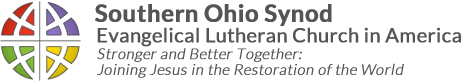Complete Story
04/13/2015
Has your spouse registered on myPortico yet?
Directions for registering on myPortico:
If you have a spouse on the ELCA health plan, remind him or her to register on myPortico and complete the health assessment.
The steps are simple:
1. Ask your spouse to locate his or her Portico “Member ID” and Security Validation Code “SVC.” Spouses need to use their own Portico ID and SVC to create an account, not the member’s. These numbers were mailed in December, February, and March. If you can’t locate them, spouses (not members) can call Portico for help at 800.352.2876.
2. With these two numbers in hand, have your spouse go to myPortico.PorticoBenefits.org, select the “Register Now” button, and follow the online instructions to register.
3. Once registered, sign in to myPortico and select the “Go to Mayo Clinic Healthy Living” button to complete the health assessment, and to begin follow-up activities to earn all $500 wellness dollars.