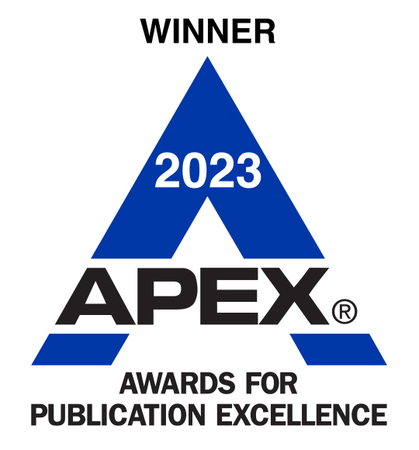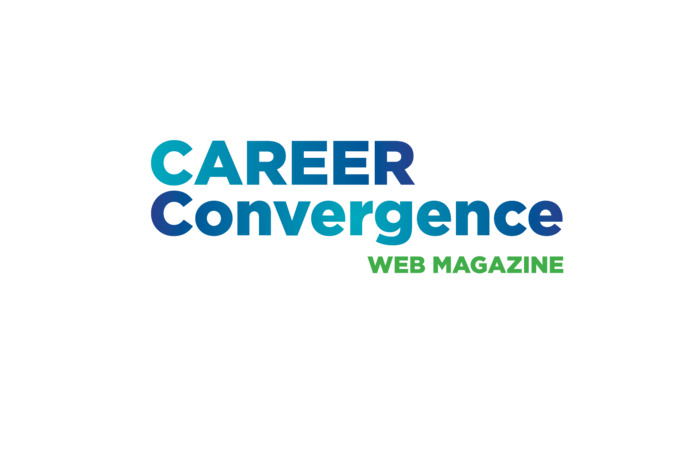11/01/2018
Strategies Seasoned Professionals Use to Connect with Clients, Colleagues and the Market
By Nancy J. Miller
There is a wealth of ideas and strategies in the Career Convergence archives for use by private practitioners. Connection is a theme in many of the articles that may inspire you to find new ways to manage your documents and schedules, serve clients, or connect with colleagues or a new market. This is a brief overview of a few strategies and platforms for connecting, with links to several archived articles.
Organize and Connect Knowledge and Schedules
As a private practitioner, you accumulate seemingly tons of information from education, training, clients, and colleagues. Career Convergence Techtips has a brief description of a variety of tools and apps to help with organization. There is a wide array of online products for organizing that can be used to keep it free and simple at the beginning and grow from there. Try these tools:
- LiveBinders is described in Career Convergence's Tech Tips as a digital platform for organizing documents, websites, videos and images. The binders can be shared or private and there is a free and paid plan.
- Google Calendars are useful for scheduling not only clients but also your marketing schedules. Jim Peacock (2017) uses a second Google calendar for his monthly marketing schedule. He sets up his schedule for posting in his newsletter, blog and on each of the social media platforms he uses.
- A simple spreadsheet for tracking appointments and payments along with Word documents for client notes works well for a part time business or a business that is starting out. When the business has grown, there are CRM (customer relationship management) systems if your client base is large enough to warrant the effort or cost. Marie Zimenoff and Ruth Pankratz (2016) suggest “Don’t get caught up in technology too quickly! Spending your days implementing a customer relationship management software (CRM) can be a few months or even years down the road.”
Connect with Colleagues
Linkedin is an excellent way to create your online presence for connecting with new or existing clients or learning from your colleagues. Jim Peacock (2017) says, “LI has been around for awhile and besides the ability to present yourself in a professional light on your profile, there are numerous groups you can join and participate in to advance your learning. And more importantly, create your online presence.”
Linkedin is also an excellent platform for introducing yourself to a professional you want to meet at a conference, like the NCDA annual conference. A few years ago I was looking for a speaker I wanted to meet at a conference, and I was pleasantly surprised when she introduced herself to me because she recognized me from my Linkedin presence. After a meeting or conference, connect with your colleague on Linkedin to stay in touch, refer, and share resources. Join relevant groups that share your interests. The volume of information can be overwhelming so focus on groups you are most interested in so you can actively participate in the group.
In his article, A Lifeline for Career Counselors in Private Practice, Dave Gallison (2016) describes how he and his colleagues collaborated on an advice blog that helped him build his practice. Gallison says, “Increasingly our group has realized that we may have stumbled onto a viable paradigm for private practice career counselors supporting each other as well as advancing the field.” He explains some of the ways collaboration helped grow his business in his article.
Share Your Expertise to Connect
You can connect with colleagues and clients by sharing your expertise when writing or speaking. With many years of training, research and experience you have many ways to share your expertise. When you know your audience, their needs, and how you can fill them, you draw your clients to you.
- Writing an article for Career Convergence is an excellent way to share your expertise. Be sure to read articles and guidelines before submitting an idea, outline, or article.
- Speaking at a conference, giving community workshops and webinars give voice to your expertise. Speak it and write it with short videos and transcripts that draw your audience to want more.
- Screenomatic is a platform for creating short videos and screenshots. This could be useful for enhancing classes and presentations. Record with the screen, webcam or Skype calls. There are free or low cost versions. You can save as a video file or upload to YouTube. Learn more in Career Convergence Tech Tips.
Connect for Marketing your Business
As career professionals we might shun the idea of marketing, but consider the idea that marketing is just another way of connecting. There are so many ways to find and connect with your audience whether it is through social media, advertising, writing, speaking, networking with colleagues, or referrals. It sounds a bit overwhelming, so it is important to focus on your strengths, where your connections are, who and where your audience is, and start out by experimenting to see what works best.
When connecting with your audience, Marie Zimenoff and Ruth Pankratz (2016) say, “Be consistent in whatever you choose, stick to providing content that displays your unique value to your specific audience, and use your strengths (if you are a writer, write; if you love to speak, speak). Experiment, give your efforts time, and monitor the results by tracking where your favorite prospective clients come from.”
Mark Danaher (2017) found that disciplined outreach brought success to his business. In his article Getting Yourself Booked Solid with Clients he explains his how he built his network of 90 contacts and 20 relevant professionals.
“The only way to gain allies in my network is to grow trust and credibility. People don’t buy a process; they buy from someone they know and trust. My coaching business has grown faster by targeting my network and developing these relationships. Take some time in your day and start your network of 90 and list of 20 to begin growing your relationships. The only way to make this work is to act consistently and purposefully.” Mark Danaher (2017).
Career Convergence has a treasury of articles to help career practitioners. This is just a taste of the ideas and strategies for growing your business. Comment below and share how these or other methods work for you in your private practice.
References
Career Convergence Tech Tips. (2018). Retrieved from: https://ncda.org/aws/NCDA/pt/sp/CC_archives_tech
Danaher, M. (2017). Getting Yourself Booked Solid with Clients. Retrieved from:
https://ncda.org/aws/NCDA/pt/sd/news_article/142262/_PARENT/CC_layout_details/false
Gallison, D. (2016). A Lifeline for Career Counselors in Private Practice. Retrieved from:
https://ncda.org/aws/NCDA/pt/sd/news_article/128151/_PARENT/CC_layout_details/false
Peacock, J. (2017). Create a Social Media Marketing Strategy for Your Private Practice.
https://ncda.org/aws/NCDA/pt/sd/news_article/145291/_PARENT/CC_layout_details/false
Zimenoff, M., Pankratz, R. (2016). Five Questions to Design or Redefine Your Private Practice Retrieved from:
https://www.ncda.org/aws/NCDA/pt/sd/news_article/126858/_PARENT/CC_layout_details/false
Nancy J. Miller, M.S. is a Career Counselor/Certified Life Coach at Creative LifeWork Design. She is author of the books, Fire Up Your Profile For LifeWork Success and Vegetable Kids in the Garden. She is an Associate Editor for Career Convergence web magazine, has written numerous professional articles, and gives presentations at conferences and community events. Nancy uses a holistic practical approach to coaching entrepreneurs, professionals, and writers to create business and career success in harmony with their strengths, values, and lifestyle. Contact Nancy at connect@nancyjmiller.com; visit her website www.nancyjmiller.com; like her Facebook page, Creative LifeWork Design/Teal; and connect with her on Linkedin/clwd08.
2 Comments
Jim Peacock on Wednesday 11/21/2018 at 03:42 PM
Thank you so much for writing up a summary of articles with lots of tips. I need to check out the LiveBinders idea. Sounds interesting. Having a summary really shows a number of helpful tips in one place.
Thanks for sharing a couple of my tips too.
Nancy Miller on Monday 12/03/2018 at 10:28 AM
I enjoyed going back and finding gems from past articles and sharing them in one place. There are some Techtips that looked interesting that I will try out also, Jim Peacock.