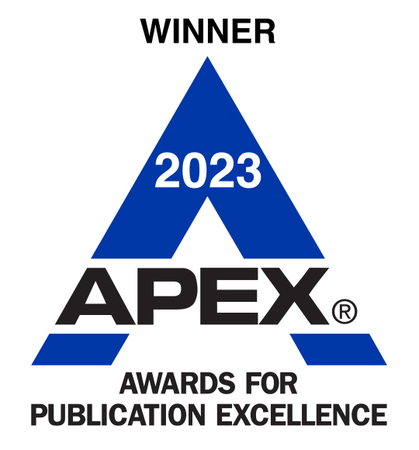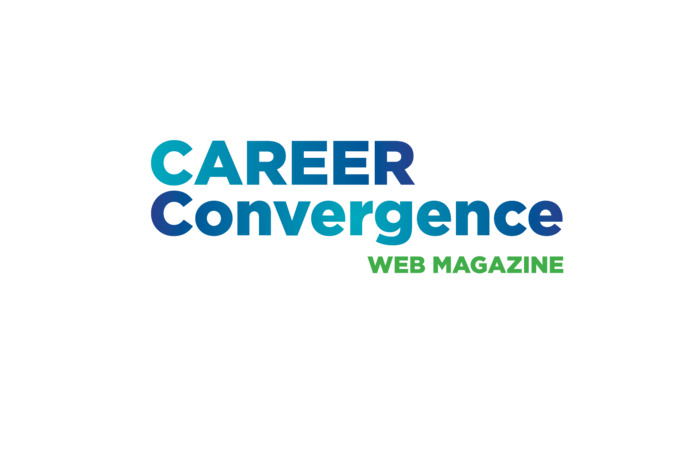11/01/2012
Using Pinterest to Make Career Development Learning Interesting to College Students
By Vera V. Chapman
As new technologies continue to find favor with students, opportunities abound for college career centers to share career development information creatively. From Facebook pages to LinkedIn Groups and Twitter feeds, many career centers are eager to meet students where they live – on the internet.
Within the past year, the new visually rich virtual pin board Pinterest has steadily gained popularity with students, employers, and college career centers alike. According to Experian’s “2012 Digital Marketer: Benchmark and Trend Report,” this content sharing website is the third most popular social media platform, with over a hundred million visits a month and growing.
Pinterest allows users to create and share virtual bulletin boards about any topic of interest. From inspirational quotes to design ideas or meal inspiration, Pinterest contains a wealth of stimulating content. With free membership and endless possibilities, Pinterest creates unique opportunities to make career development learning visually appealing and non-threatening to students.
Using Pinterest in Career Services
College career centers currently using Pinterest have typically developed boards devoted to college majors, resume and cover letter examples, interviewing preparation, social media strategies, visuals of appropriate professional attire, suggested resources, and even inspirational career quotes. Each of these boards contains links to articles, YouTube videos, infographics, or illustrations of value.
In addition to content sharing, Pinterest might also be useful for career centers to:
- Further their online presence to reach a larger audience.
- Promote their brand by linking to their website, blog, and multimedia channels.
- Add a human dimension to career center services by showcasing staff member profile pictures, interests, or advice.
- Highlight internships and employment opportunities.
- Spotlight career events.
- Highlight student job search success stories.
- Expand employer outreach by creating boards devoted to recruiting employers and by following employer pins.
Pinterest is also gaining popularity as a career development and job search tool. However, given its diverse content (much of which has tended to focus on life and leisure), most college students may not know to pin purposefully. Career services professionals may guide students as follows:
Using Pinterest for Self- and Career Exploration
Pinterest puts the user in charge of their self- and career exploration in a very fun, engaging, and visually stimulating way. By self-authoring boards and pinning from virtually any website, students are able to collect, organize, and express their interests in one place. Whether passionate about photography, education, technology, or design, Pinterest gives students the opportunity to explore careers and self. As students are exposed to the millions of pins contributed by other Pinners, they may also develop new interests worth exploring further. Encourage students to:
- Create boards to gather information about industries or careers of interest.
- Follow the pins of experts in their field.
- Collect interesting pins from diverse sources across the internet.
- Use boards to weigh different career options – also from insight gained through Pinner comments.
Using Pinterest for Job Searching
Many companies have started using Pinterest to share information about their products, mission and values, employees, and company culture. Some employers even use Pinterest to recruit by linking to available jobs. Encourage students to:
- Follow pins from companies of interest.
- Use employer profiles to conduct research about company culture.
- Search for pins or boards devoted to jobs by using keywords like “hiring,” “recruiting,” “human resources,” or “job opening.”
- Create a portfolio board bearing their name to collect pins linking to websites of prior employers, projects and accomplishments, writing samples, and other social media. (Note: Consider including a fictitious portfolio board on the career center’s Pinterest page as an example)
- Include an updated copy of their resume with “please share” in the tag as well as a prompt to be contacted about suitable job opportunities.
- Sell themselves as job seekers in the “description” section of the portfolio board so that employers will know that they are currently looking.
- Build their network around shared interests by commenting on and liking others’ pins – particularly those pinned by employers of interest.
- Market their professional portfolio board by including a link on their resumes and LinkedIn profiles.
Pinterest Concerns and Best Practices:
Although Pinterest is a fun and engaging way to support college student career development, there are concerns. As with any new technology, there is significant time commitment involved in becoming familiar with Pinterest. Gathering information from across the web can also be very time-consuming for students and administrators. Given that Pinterest has often been skewed towards the young adult female population (with only a recent slow but steady growth in male interest), this time investment might not be justifiable for all colleges. Career center personnel that are ready to take action are encouraged to:
- Track your social media effectiveness regularly to ensure appropriate use of resources.
- Add new pins regularly to prevent the account from going stale.
- Have multiple career center staff members pin to the career center Pinterest page by creating shared boards.
- Consolidate social media efforts by Tweeting pins or posting them on Facebook pages or LinkedIn groups as well.
- Market your Pinterest profile along with other social media.
- Follow pin etiquette and be cautious of copyright law.
- Add a clause to your career center’s Pinterest page that reads, “Pins are not product endorsements” to reduce conflict of interest and liability.
- Click all the way through links to ensure that quality information is shared and that student safety is protected.
- Teach students to refrain from sharing overly personal boards publicly or pinning inappropriate content, especially when their name is associated with the profile.
- Add pictures to content that you’d like to pin from your career center website, as it is impossible to pin without a picture or other multimedia content.
Vera V. Chapman, Ph.D, is a Licensed Professional Counselor currently practicing as a Career Planning Specialist at The University of Mississippi while teaching in an Adjunct capacity. Originally from Cape Town, South Africa, a study abroad experience to Clemson University in turn led her to The University of Mississippi, where she pursued graduate degrees in Counseling and Higher Education. She finds great purpose in empowering others towards becoming the most extraordinary version of themselves – something she likes to call “chasing your fire.” Vera actively shares career and life planning success strategies through Twitter (@VeraVChapman) and blogging (ChasingYourFire.com). She may be contacted at veravchapman@gmail.com.
7 Comments
Brianna Koucos on Thursday 11/01/2012 at 07:44 PM
Thank you so much for this information. I work with college students and haven't been comfortable with LinkedIn or Facebook as a platform, but this is a great place to keep them informed and inspired at the same time. The examples were great too. Very helpful, thank you!
Lisa Raufman on Friday 11/02/2012 at 02:56 AM
Thank you for sharing excellent links to Pinterest. One link related to "art careers" , the art career project, has really good "expert" stories in addition to the pictures would obviously catch the attention of a visual students. However, I would like everyone to be aware of a potential problem with this one website: the schools that it refers people to are all private for-profit "colleges". This means that students may be lead to signing up to be recruited by very expensive schools that do not guarantee the very outcomes that they promote in their ads. It is the career counselors job to inform students that they can get similar "training" and education at many other colleges that are not for-profit.
Vera V. Chapman on Friday 11/02/2012 at 05:56 PM
Thank you Brianna and Lisa for your thoughtful feedback. I am thrilled that you have found the information helpful!
Lisa, I'm glad that you spotted the "art careers" profile because it is a perfect example of why a disclaimer statement like “Pins are not product endorsements” is so important, and also why Pins should be added carefully. Make sure to click all the way through the links to ensure that you agree with the content/message that the pin would convey to your students. In this instance, you might also choose to add comments related to similar training and education at public colleges in the "description" of the pin so that students will be aware of their options. Happy pinning!
Cori Shaff on Monday 11/19/2012 at 03:40 PM
Thanks for the article Vera! I am excited to see how I might use pinterest. And, I love your boards.
Vera V. Chapman on Monday 11/19/2012 at 04:21 PM
Thank you, Cori! I'm so glad that you found the information helpful. Happy pinning!
Jessa Carpenter on Monday 11/26/2012 at 09:00 AM
Also, periodically check to make sure that your older pins are still relevant and still link to the appropriate pages. Nothing is worse than a broken link, especially when you are truly interested in learning more!
Hanna DeBruhl on Tuesday 06/16/2015 at 11:59 AM
As a Pintrest addict- I very much enjoyed this article and know that many of our college students are using Pintrest on a daily basis. You gave great new ideas of how to utilize this platform even better! Thanks for sharing!