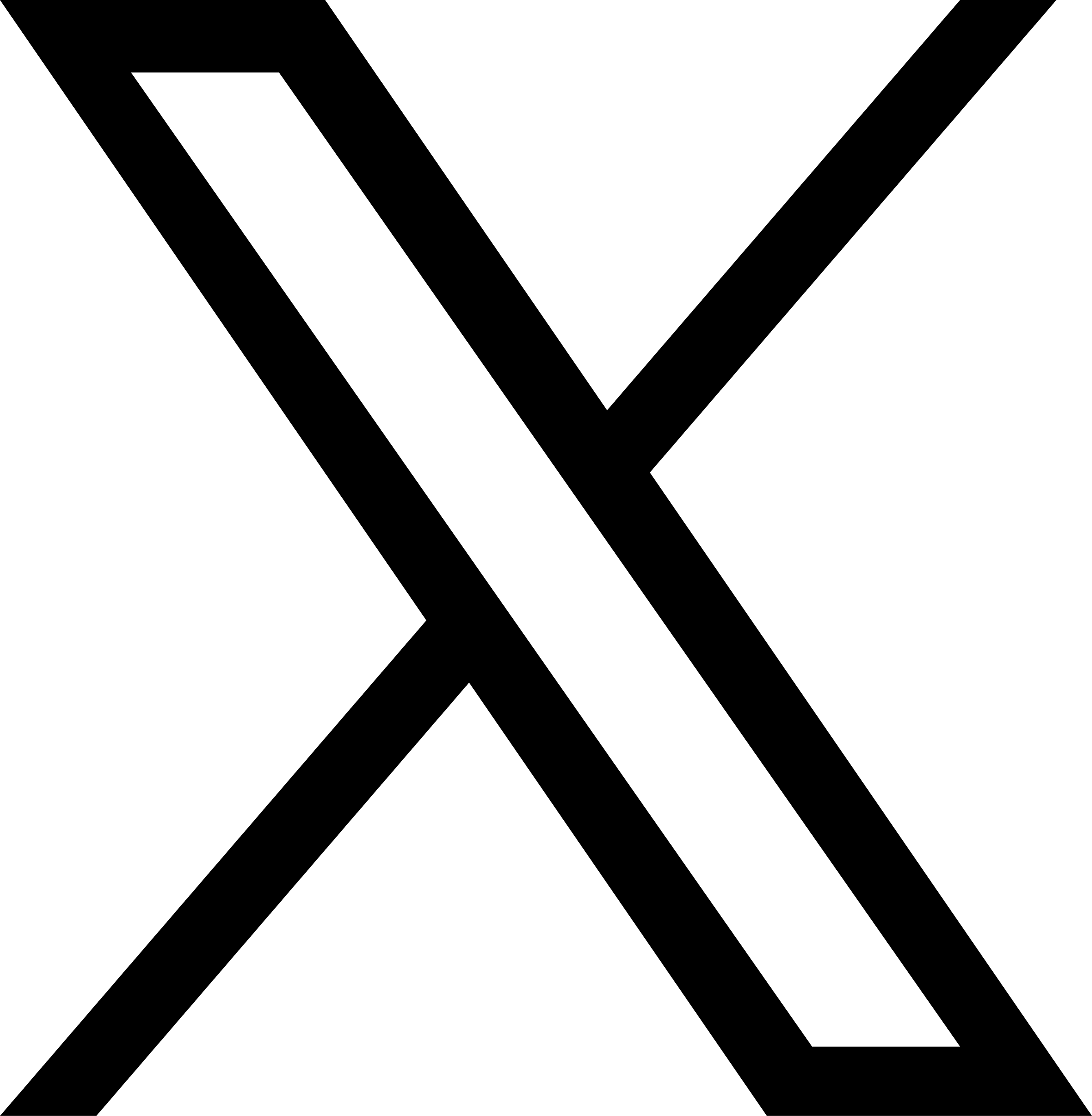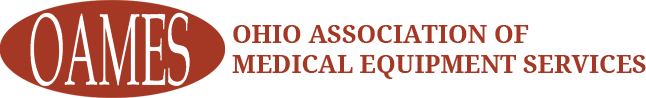Complete Story
08/16/2023
Ohio Medicaid Develops New Form for Changing PNM Administrators
The following articles was published by the Ohio Department of Medicaid on 8/14/23:
Important: A new form is required when requesting an Administrator change across organizations within the Provider Network Management module
Ohio Department of Medicaid (ODM) developed a new form, ODM10304, that must accompany requests to change Provider Network Management (PNM) Administrators from one billing organization provider to another. As a security measure, you must submit a formal request to transfer Administrator ownership of a Medicaid ID within the PNM module.
When should you use this form?
This form should be used when a practitioner leaves one provider organization and is employed with a new provider organization, and they are requesting that a new PNM Administrator be assigned to manage that individual practitioner’s Ohio Medicaid provider account. The Administrator role is key within the PNM module, as it permits ongoing management of organization and practitioner records. ODM understands that, in most cases, individual practitioners do not manage their own provider data within the PNM module. This form accounts for that and requires acknowledgment and authorization from the individual practitioner.
When is it not necessary to use this form?
You don’t need to submit this form if the PNM Administrator role is going to be transferred from one employee to another within the same provider organization. The PNM Administrator role can be transferred within a provider organization as a self-service feature available to the PNM Administrator. The current PNM Administrator can simply login to the PNM and reassign the role to another individual at that provider organization. Review the Changing Provider Administrators Quick Reference Guide for step-by-step instructions on completing this task. Additionally, Ohio Department of Developmental Disabilities (DODD) and Ohio Department of Aging (ODA) providers are not required to utilize the ODM10304 form and should follow the instructions provided by the respective partner agencies.
What actions are needed if changing a PNM Administrator from one billing organization provider to another?
- Access the ODM10304 PNM System Administrator Change Request and complete all required fields.
- Email the completed and signed ODM10304 PNM System Administrator Change Request to PNMSupport@medicaid.ohio.gov with the subject line “Administrator Change Request.”
For more information:
For questions regarding the ODM10304 form, email the PNM Support team at PNMSupport@medicaid.ohio.gov. For technical support or assistance, contact Medicaid’s Integrated Helpdesk (IHD) at 800-686-1516 and follow the prompts for Provider Enrollment (option 2, option 2) or email IHD@medicaid.ohio.gov. Representatives are available 8 a.m.-4:30 p.m. Eastern time Monday-Friday.
To learn more about the PNM module and Centralized Credentialing, visit the PNM and Centralized Credentialing page on the Next Generation website.