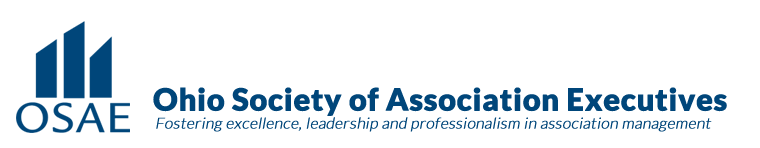Complete Story
03/15/2021
How You Can Use Google Maps Like a Social Network
Here's how to get tailored updates and more
Google Maps has been with us since 2005, and it that time it has amassed plenty of features—not just for mapping and helping you get around, but also in terms of keeping you connected to friends, family, and other Google Maps users.
From configuring your Google Maps profile to helping other travelers, these are all the social networking features now available in the app. It's not quite Facebook or Snapchat, but Google Maps is more social than you might have realized.
Edit Your Google Maps Profile
If you didn't already know, you have a Google Maps profile. It's what people see when they follow your name on a rating, a review, or a photo that you've added to a place on the map. To edit your profile, open the Google Maps app on your Android phone or iPhone, then tap "Contribute," "View your profile" and "Edit" profile.
Please select this link to read the complete article from WIRED.